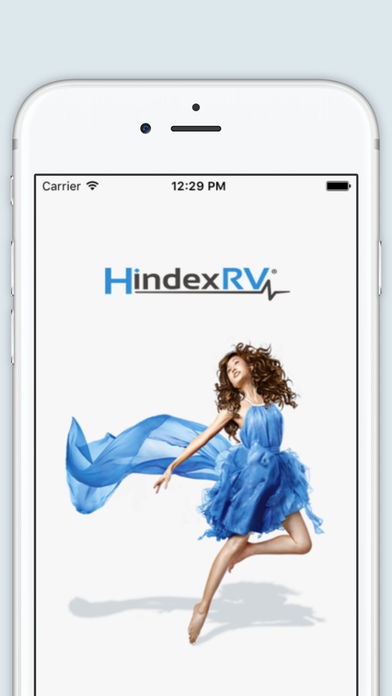HIndexRVBreathingPacer 1.0
Continue to app
Paid Version
Publisher Description
HindexRV Balanced Breathing HindexRV Balanced Breathing is a simple yet effective guided breathing exercise that allows you to pair your heart and respiration rate. In a 5 minute exercise you will experience the effects of balanced and therapeutic breathing. This app generates a sound which simulates the breath by gently rising and falling in pitch. The user can follow the sound with his or her own breathing as a means of learning to regulate their breathing pattern. In addition, a breathing signal can be displayed as a ball graph that rises and falls, so that you can follow the pacing visually. Using the settings in the HindexRV Balanced Breathing, you can adjust the sounds which rise and then fall in pitch. You can also set the breathing parameters by adjusting the following settings: Breathing Rate Inhalation to exhalation ratio Pause after in-breath Pause after out- breath The HindexRV Balanced Breathing is based on Resonant Frequency Respiration (RFR)*. Resonant Frequency Training is a specific variation of Heart Rate Variability biofeedback. Current research suggests that every individual has a resonant frequency at which heart rate variability is the greatest, and this resonant frequency can be measured with biofeedback instruments. While there is no uniform or ideal for all persons, this resonant frequency is most often produced by a people in a relaxed mental state, breathing diaphragmatically and smoothly at a rate of about 4 to 7 breaths per minute. To maximize effects of the HindexRV Balanced Breathing it is important to find the specific breathing rate that will absolutely maximize heart rate variability measures for each individual patient (i.e., their individual Resonant Frequency) and training them to breathe diaphragmatically at their Resonant Frequency. Based on a what your personal optimal RFR is how you can pace you breathing exercise. The HindexRV Balanced Breathing is based on your physiology and how your body adapts. With the HindexRV Balanced Breathing there are no complicated settings to configure. The app has the ability to set a starting Breath Rate, an Ending Rate and the Time to go from Starting to Ending Breath Rate. With this app you will find: -Easy to follow instructions -Intuitive automated breathing guide -Multiple calming guide noises -Selective graphic guides to follow -Personal breathing pace settings DISCLAIMER: The software is not designed to diagnose or treat any medical condition. You should not use the software while driving or operating machinery. No guarantees are provided in relation to the outcome of using the training techniques or equipment described or on any associated website. We are not liable, nor do we accept any liability, for the information contained within this software. Under no circumstances shall we be liable for any direct, indirect, consequential, special, exemplary, or other damages related to your use of the information contained within this application. The information provided on this application is for general educational purposes only and is not intended or otherwise implied to be medical advice.
Requires iOS 8.0 or later. Compatible with iPhone, iPad, and iPod touch.
About HIndexRVBreathingPacer
HIndexRVBreathingPacer is a paid app for iOS published in the Health & Nutrition list of apps, part of Home & Hobby.
The company that develops HIndexRVBreathingPacer is TAD Systems llc. The latest version released by its developer is 1.0.
To install HIndexRVBreathingPacer on your iOS device, just click the green Continue To App button above to start the installation process. The app is listed on our website since 2016-09-12 and was downloaded 4 times. We have already checked if the download link is safe, however for your own protection we recommend that you scan the downloaded app with your antivirus. Your antivirus may detect the HIndexRVBreathingPacer as malware if the download link is broken.
How to install HIndexRVBreathingPacer on your iOS device:
- Click on the Continue To App button on our website. This will redirect you to the App Store.
- Once the HIndexRVBreathingPacer is shown in the iTunes listing of your iOS device, you can start its download and installation. Tap on the GET button to the right of the app to start downloading it.
- If you are not logged-in the iOS appstore app, you'll be prompted for your your Apple ID and/or password.
- After HIndexRVBreathingPacer is downloaded, you'll see an INSTALL button to the right. Tap on it to start the actual installation of the iOS app.
- Once installation is finished you can tap on the OPEN button to start it. Its icon will also be added to your device home screen.